 |
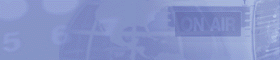 |
|

|
||
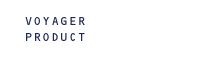 |
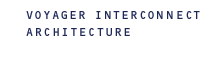 |
 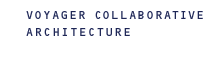
|
 |
Voyager Management Applications (VMA)
The Challenge
There are several challenges facing VoD service providers, some of the most
important being:
The SolutionGiving users the ability to load, catalogue and manage their media files easily without a lot of technical expertise. Users should be able to load media files from either their desktop or from other storage devices on the network, through a web based form and have the file appear as a link on a web page - automatically.
Providing tools to end users to enable them to present the media content in an assortment of applications, embedded as links in a web page, with or without positioning controls (pause, play, stop).
Providing tools that enable effective systems and usage management.
VMA is a suite of tools that assist the Service Provider in managing VoD content, system functions and services. VMA enables the VoD manager to organize and maintain the library of media objects and the database of users. With VMA, managers can easily maintain the performance and capacity of their VoD service to ensure that subscribers have ready and efficient access to video content. Usage statistics by video title and user is available for developing usage profiles by user, title or both. This capability assists the manager in maintaining insight into the demands of users and ensures accurate and auditable integration with e-Commerce and financial billing systems.
The Result
A cost efficient operation and a High Quality Service
VMA Features
Voyager’s Library Manager
Provides the user with the capability to load, catalogue and edit content in the video archive through a form based browser application.
Catalogue media objects through a functional menu to build and adapt the media index without tedious database definition and setup.
Import title definitions from other servers and databases into Voyager (each database must be custom integrated). This is effective when the application is being installed on the server for the first time.
Attribute tables are provided in VMA for examining and searching the listing of all the media files and the attributes assigned to them.

Voyager’s Virtual Clip Editor
Puts the power of digital video editing into the hands of users.
It enables users to create virtual clips, tags and bookmarks from the existing video archive.
Clips can be automatically linked to URL addresses for web publishing. This feature gives courseware developers the advantage of easily incorporating media content into their web centric training and distance learning applications without special software or programming.

Voyager’s User Manager
Provides the user with a full set of user profile and monitoring capabilities necessary for high quality VoD service applications.
Multilevel security by specific user profile. Feature set choices. Multilingual profile setting. Application specific user interfaces.
Activity reporting for specific users/groups and video content to facilitate efficient integration with e-Commerce and financial settlement systems.
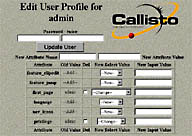
Voyager’s Server Manager
Provides server and network management capabilities for VoD installations.
Server management capabilities include integrity management, capacity management and auto configuration of all video servers distributed throughout the network.
Effective Bandwidth, I/O and storage device management is key in ensuring a high quality service within a VoD environment. Server manager provides integrated to provide these capabilities.

© 2002 - 2004 Callisto Media Systems